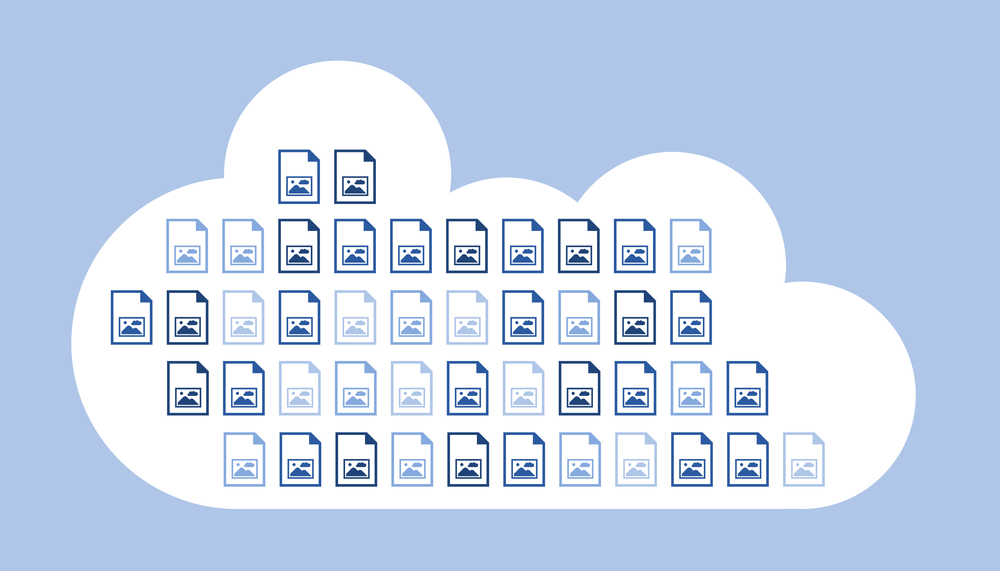One of the most important considerations for photographers is where to store all of your photos. As a photographer at any level, it is in your best interest to keep an archive of your final work. As a professional, it is your obligation to keep a copy of the work you do for clients or anything you have published or printed. I should say that I do not believe there is any reason to save every frame you may shoot, but rather only the images you have or are planning to finish.
Unfortunately, the days of free cloud storage are over, and most of us have surpassed our limits of free storage. To make matters worse, images shot in RAW and then finished take up a considerable amount of space (with today’s file sizes 1 gigabyte for a finished image is more the rule than the exception), so safely storing all of your images is going to require some kind of investment.
This blog will help you find the best cloud storage option for you.
What is the Cloud?
In case you’re not familiar with the term, it’s just tech talk for online storage. The benefits of online storage include:
Freeing up physical storage space
Access to your photos from anywhere with an internet connection
Ability to share photos with individuals or groups of people
The Best Cloud Storage Options for Photographers
The best option for you will depend on your needs and your budget, but we will look at three of the best overall options – and you can narrow them down to which one will adequately and affordably suit your needs.
Amazon Drive
If you’re an Amazon Prime customer you may not know that you already have storage included in your membership, but you do! Your Prime membership includes Prime Photo which supports RAW files and includes 1 TB of cloud storage through AWS (Amazon Web Services).
For non-members, you can purchase the service for $59.99 a year giving you access to your photos from anywhere you can access the app.
The one downside, it doesn’t allow you to view, tag, or organize your RAW files, but is good for finished images.
Backblaze
This option allows you to seamlessly integrate cloud backups into your workflow with a powerful file sync and backup service. Without having to actively process anything you can automatically secure all of your files.
All plans come with unlimited storage, making it extraordinarily affordable when you consider the personal plan is only $5 a month (less than you spend at your coffee shop in a day!).
It’s one slight drawback is that it doesn’t offer photo tagging. Some say it looks a little dated (the same is said about me) but does that really matter for the results you get?
Dropbox
Starting out at $16.58 per month for the professional plan, with storage capped out at 1 TB, this is certainly one of the more expensive options. But, it’s great because not only does it support your RAW image files, but they are viewable as a preview image once uploaded. This makes organization worlds easier than other options. Plus, you can create image presentations, password-protected galleries, and add captions and logos to your files.
Learn and Travel with Steinberg Photography
Interested in honing your skills on a photography adventure with professional photographers Jim and Lori Steinberg of Steinberg Photography?
Give us your contact information on our Workshops & Photo Tours page, and we’ll send you more info!